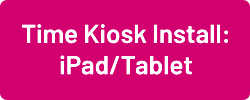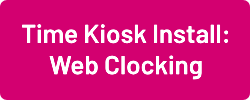Difference between revisions of "Clocking Methods"
From Wageloch Wiki
| (20 intermediate revisions by the same user not shown) | |||
| Line 1: | Line 1: | ||
To utilize Wageloch's time and attendance software to its full extent, we tend to recommend a clocking method to record your employees' clock in and out times. | To utilize Wageloch's time and attendance software to its full extent, we tend to recommend a clocking method to record your employees' clock in and out times. | ||
This saves you time when it comes to <b>[[Completing Timesheets]]</b> as you will visually be able to determine when an employee has started and finished their shift. | |||
[[ | |||
<div style="border-left: 4px solid red; padding: 0.5em;"> | |||
<strong>IMPORTANT</strong> As of 15/10/2025, we have identified that '''Samsung Galaxy Tab 9 FE''' is '''not compatible''' with Wageloch Time Kiosk due to front-facing camera limitations.</div> | |||
[[File: | {| class="wikitable" style="margin:left" | ||
! [[File:Tk-desktop.png|link=Time Kiosk Install - Desktop]] !! [[File:Tk-tablet.png|link=Time Kiosk Install - Tablets]] !! [[File:Setup-mob-app-new.png|link=Setup Mobile Clocking]] !! [[File:Tk-webclock.png|link=Time Kiosk - Web]] | |||
|-style="vertical-align:top;" | |||
| | |||
* PIN/Password | |||
* Fingerprint Scanner | |||
* RFID Scanner | |||
* Iris Scanner | |||
* Hanvon Facial Recognition Unit | |||
|| | |||
* PIN/Password | |||
* Facial Recognition with name selection | |||
* Facial Recognition touchless | |||
|| | |||
* Enable staff to clock in/out from the Mobile App. | |||
* Requires GPS Location services to be enabled | |||
|| | |||
* Browser instanced version of Time Kiosk | |||
* PIN/Password only | |||
|- | |||
|} | |||
=Manual Clock Times= | |||
This feature can be used if employees have forgotten to clock in/out for their shifts, and you wish to add clock times for visibility, accuracy and reporting. | |||
[[File:Add-manual-times-new.png|link=Adding_Manual_Clock_Times]] | |||
<br> | |||
<br> | |||
<br> | |||
<br> | |||
<br> | |||
<br> | <br> | ||
<br> | <br> | ||
[[File:Home-button-new.png|link=Main Page]] | |||
Latest revision as of 05:23, 16 October 2025
To utilize Wageloch's time and attendance software to its full extent, we tend to recommend a clocking method to record your employees' clock in and out times.
This saves you time when it comes to Completing Timesheets as you will visually be able to determine when an employee has started and finished their shift.
IMPORTANT As of 15/10/2025, we have identified that Samsung Galaxy Tab 9 FE is not compatible with Wageloch Time Kiosk due to front-facing camera limitations.
Manual Clock Times
This feature can be used if employees have forgotten to clock in/out for their shifts, and you wish to add clock times for visibility, accuracy and reporting.