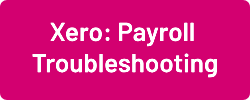Xero: Completing Payroll
From Wageloch Wiki
Great work on making it this far! Exporting your timesheets from Wageloch to Xero and processing pays is a breeze!
We'll be starting this guide from the Wageloch Timesheet Pre-Submit summary screen and finish in Xero on the Pay Employees window.
IMPORTANT: If you have any issues when exporting your timesheets to Xero, please call our Helpdesk immediately for support.
Wageloch Site direct to Xero
Checking your Pre-Submit Summary
- Log into Wageloch and open your current timesheet
- Ensure all your timesheet days are finalized with a green tick
- Click the Pre-Submit button, bottom right.
- In your Pre-Submit Summary, this will display all staff and summarize their hours worked for the pay period.
- Total Hours:
- Total Worked:
- Manual Columns:
- All other columns:
Exporting to Xero
- After checking your timesheet data thoroughly, click the Submit button (top right)
Wageloch Central to Xero
- Your sites will submit their timesheets to you in Wageloch via the central payroll location.
- Timesheets will appear in the Ready to Process field
- Select the sites to export
- Click the Export to Payroll button