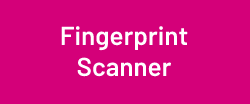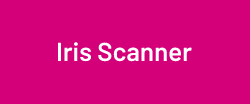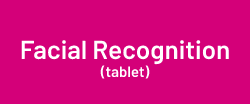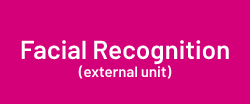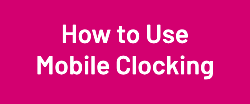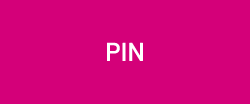Clocking Methods
To utilize Wageloch's time and attendance software to its full extent, we tend to recommend a clocking method to record your employees' clock in and out times. This saves time when it comes to Completing Timesheets as you will visually be able to determine when an employee has started and finished their shift.
Biometrics
Other Hardware
Alphanumeric
Password
Password clocking is a simple, easy and reliable method of having staff clock in/out in Wageloch. The setup is the same through different platforms and can be utilized at any time if needed. This requires staff to create a personal password with a minimum of 6 characters (letters, numbers, symbols) to clock in/out for their shifts.
Passwords are available in the following versions of Wageloch:
- Time Kiosk desktop installation
- Time Kiosk app on tablet
- Time Kiosk via internet browser.
The configuration for each platform is slightly different, but we'll be outlining these below.
| Password via Desktop | Password via Tablet | Password via Web Browser | StafF Password Creation | Deleting Passwords |
|---|---|---|---|---|
After following the Installing Wageloch guide:
|
Once you've completed your initial device setup, including wifi and power, follow the steps below.
Site: This should already be pre-populated with your business name.
|
Site: This should already be pre-populated with your business name.
|
Once your installation and setup has been completed, staff will be ready to register with a Password.
|
Deleting Passwords may be required if the staff member forgets their password or if it was mistyped.
|