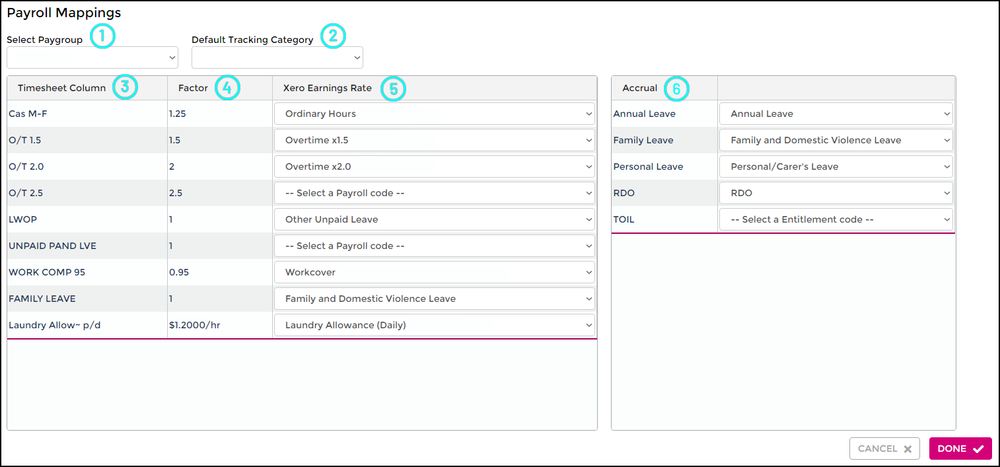Xero Payroll Mappings
Currently in development
As part of the integration between Wageloch and Xero, we need to ensure that the systems understand the links between the Timesheet Columns in Wageloch and the Pay Items in Xero.
We call these Payroll Mappings.
These mappings to Xero are crucial to your timesheets being exported correctly. If timesheet columns are mapped to an incorrect pay item or missing entirely, you'll experience difficulties processing payroll.
In this article we'll be discussing:
- What are payroll mappings?
- Setting up your award timesheet columns to match pay items, or vice versa
- How to complete payroll mapping
- How to map leave accruals correctly
- Mapping by employee
If you missed the article about how to set up your Xero company file or your pay items, you can find that information over at Xero System Configuration
What are payroll mappings?
Payroll mappings are part of your integration process to ensure that hours in Wageloch transfer to your payroll system correctly. Wageloch timesheet columns need to be linked to a Xero pay item or leave entitlement.
Lets discuss some of the definitions you'll see in Payroll Mappings.
1. Pay Group
- Pay Group is the name given to the employment type, such as Full Time, Part Time, Casual.
- Depending on your award, payroll configuration and business needs, different pay groups can have different timesheet columns and earnings rates.
2. Default Tracking Category
- A default tracking category is required as an additional link to Xero for costings and journals.
- This drop menu must have a default value or follow one of the alternative setups for advanced tracking by departments or roles.
- You can find more information reading about the setup of tracking categories.
3. Timesheet Columns
- Timesheet columns are the breakdown of your award setup; these can be labelled things like Ord 1.0x, Ord 1.25x, Cas Ord 1.25x, Sat 1.5x, OT 1.5x etc.
- This information is created and developed as part of your implementation process when having Wageloch setup initially, or if any other reviews to the award are added in.
- Timesheet columns are an indicator of where these hours will transfer to in payroll.
4. Factor
- Factor indicates if a timesheet column is calculating as a multiplying factor or fixed dollar value.
5. Pay Item/Earnings Rate
- Pay items or earnings rates are created in the payroll system.
- These pay items usually reflect the rates of pay staff are entitled to; such as Casual M-F 100%, Base Hourly, Overtime (1.5x)
- Pay items are usually created as a multiplying factor (2x or 200%) or a fixed dollar rate ($30.00 ph)
6. Accrual/Leave Entitlement
- Leave entitlements are typically assigned through staff cards in the payroll system.
- If you wish to import leave balances from payroll, we can link into leave entitlements (import/input)
- Leave entitlements also require a payroll mapping for Wageloch to export to payroll to ensure deductions to leave balances are made (export/output)
Please note: Leave accrual imports and leave hours deductions require a trigger process (importing balances, exporting timesheets). This is not an automatic process, and Wageloch will never overwrite leave entitlement values in your payroll system.