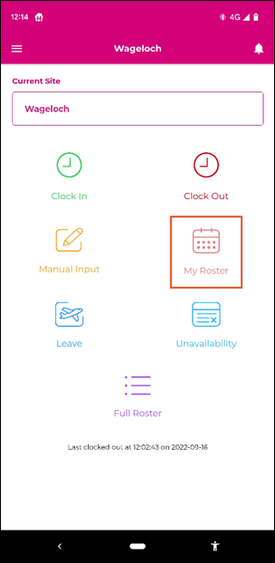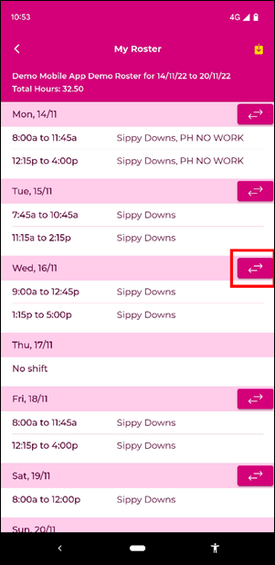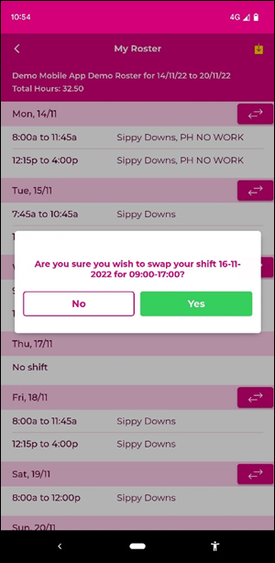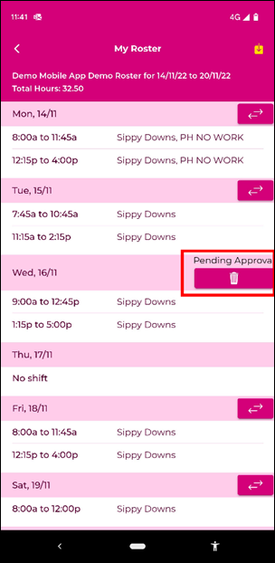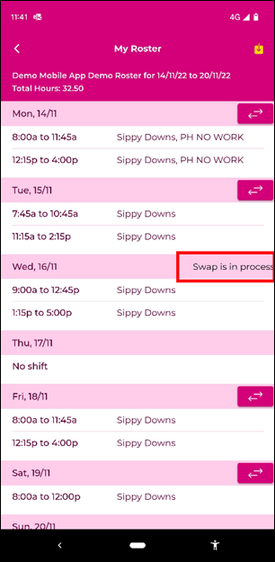Difference between revisions of "Shift Swaps"
From Wageloch Wiki
| Line 11: | Line 11: | ||
<br> | <br> | ||
<br> | <br> | ||
[[File:Back-button-new.png|link=Using the Travel Log Book]] [[File:Home-button-new.png|link=Main Page]] [[File:Next-button-new.png|link=Mobile App Troubleshooting]] | |||
Latest revision as of 05:35, 15 September 2023
- Open Wageloch Mobile App
- From your app home screen, tap My Roster
- Check your roster; if there are any shifts you wish to swap, tap the arrow icon in the top right corner of the shift.
- Confirm the prompt to submit your shift swap request
- Done! Your request is now Pending, waiting for your manager to action the swap.
- When your request has been Approved, you’ll see it change to Swap is in Progress