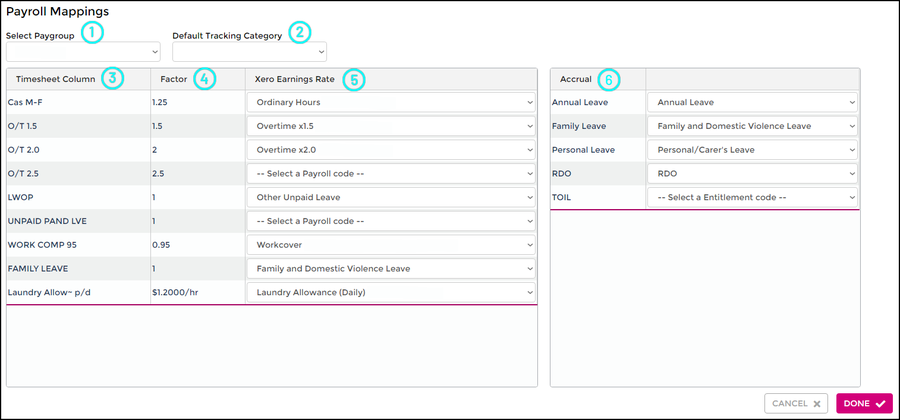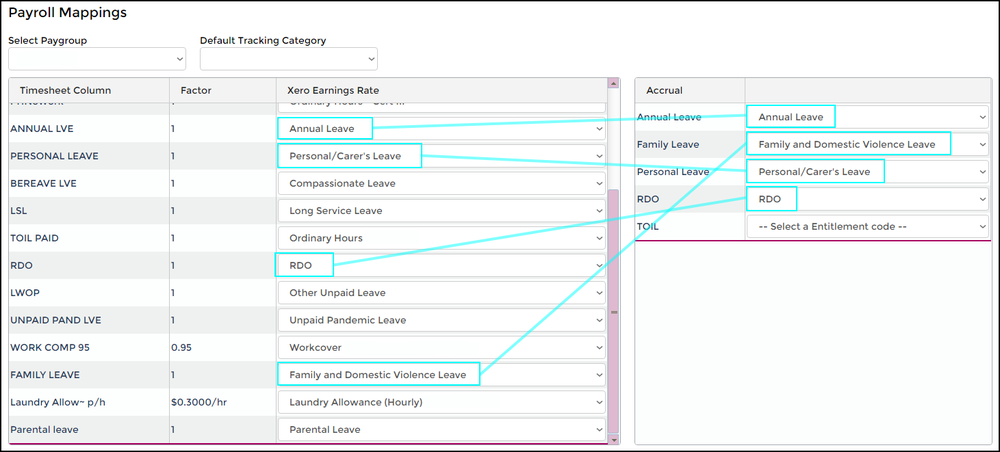Difference between revisions of "Xero Payroll Mappings"
| Line 21: | Line 21: | ||
Lets discuss some of the definitions you'll see in Payroll Mappings. | Lets discuss some of the definitions you'll see in Payroll Mappings. | ||
<center> | <center> | ||
{| class="wikitable" style="width: 100%; padding: 15px" | {| class="wikitable" style="width: 100%; padding: 15px" | ||
Revision as of 05:31, 6 October 2023
Currently in development
As part of the integration between Wageloch and Xero, we need to ensure that the systems understand the links between the Timesheet Columns in Wageloch and the Pay Items in Xero.
We call these Payroll Mappings.
These mappings to Xero are crucial to your timesheets being exported correctly. If timesheet columns are mapped to an incorrect pay item or missing entirely, you'll experience difficulties processing payroll.
In this article we'll be discussing:
- What are payroll mappings?
- Setting up your award timesheet columns to match pay items, or vice versa
- How to complete payroll mapping
- How to map leave accruals correctly
- Mapping by employee
If you missed the article about how to set up your Xero company file or your pay items, you can find that information over at Xero System Configuration
What are payroll mappings?
Payroll mappings are part of your integration process to ensure that hours in Wageloch transfer to your payroll system correctly. Wageloch timesheet columns need to be linked to a Xero pay item or leave entitlement.
Lets discuss some of the definitions you'll see in Payroll Mappings.
|
1. Pay Group
|
2. Default Tracking Category
|
3. Timesheet Columns
|
4. Factor
|
5. Pay Item/Earnings Rate
|
6. Accrual/Leave Entitlement
|
Please note: Leave accrual imports and leave hours deductions require a trigger process (importing balances, exporting timesheets). This is not an automatic process, and Wageloch will never overwrite leave entitlement values in your payroll system.