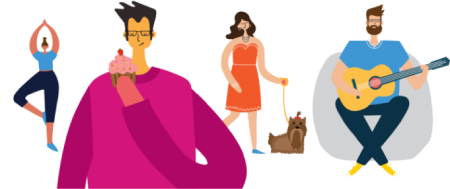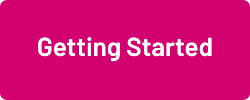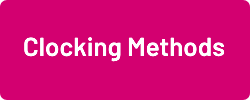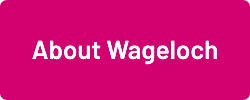Difference between revisions of "Main Page"
From Wageloch Wiki
| (172 intermediate revisions by 2 users not shown) | |||
| Line 1: | Line 1: | ||
__NOTOC__ | __NOTOC__ | ||
[[File:Landing-page.png|right]] | |||
<strong>Welcome to the Wageloch User Guides!</strong> | |||
If you know what you're after, type your query into the Search box in the top right corner of the site or use our AI chatbot Hugo in the bottom right and ask a question. | |||
Otherwise, click one of the links below to get started with our curated content. | |||
Please note that these articles are being regularly updated, improved and created - if a page stated it's in development, you could not find the information you're needing or you require assistance, please don't hesitate to contact '''<b>[https://wageloch.com.au/contact Helpdesk]</b>''' | |||
<br><br> | |||
[[File:FAQ.png|link=FAQs]] [[File:Employ-guide.png|link=Employee Guides]] | |||
<br><br> | <br><br> | ||
=Wageloch Program Suite= | |||
[[File:Get-started.png|link=Getting Started]] [[File:Clocking-methods.png|link=Clocking_Methods]] [[File:WGL-RTA.png|link=Rosters, Timesheets and Attendance]] [[File:Wl-hr-button-new.png|link=Wageloch_HR_Guide]] [[File:Wageloch Payroll.png|link=Wageloch Payroll]] | |||
[[File: | |||
== | =About Wageloch= | ||
Learn about the company, general information about the software, our policies and where to find us! | |||
[[File:About-Wageloch-New.png|link=About_Us]] [[File:New-policies.png|link=Security Policies]] [[File:New-socials-button.png|link=Wageloch on Socials]] [[File:Wageloch-cert.png|link=Wageloch Certified Consultants]] | |||
[[File: | |||
Latest revision as of 04:58, 24 September 2025
Welcome to the Wageloch User Guides!
If you know what you're after, type your query into the Search box in the top right corner of the site or use our AI chatbot Hugo in the bottom right and ask a question. Otherwise, click one of the links below to get started with our curated content.
Please note that these articles are being regularly updated, improved and created - if a page stated it's in development, you could not find the information you're needing or you require assistance, please don't hesitate to contact Helpdesk
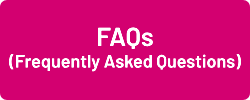
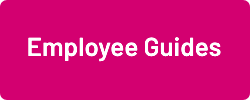
Wageloch Program Suite
About Wageloch
Learn about the company, general information about the software, our policies and where to find us!