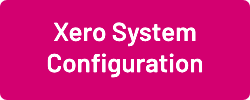Difference between revisions of "Xero Integration"
From Wageloch Wiki
| Line 1: | Line 1: | ||
The sections below will assist you in setting up your Xero company file ready for integration with Wageloch. | |||
Topics covered: | |||
* Linking to Xero: The initial integration of connecting Wageloch and Xero | |||
* Xero System Configuration: How to setup your company file to work with Wageloch | |||
* Payroll Mappings: How to link your award timesheet columns to the correct pay items. | |||
* Import Staff Data: How to bulk import staff and their accrual balances into Wageloch. | |||
[[File:Link-to-xero-new.png|link=Linking Wageloch with Xero]] [[File:Xero-sys-config-new.png|link=Xero System Configuration]] [[File:Xero-mapping-new.png|link=Xero Payroll Mappings]] [[File:Import-staff-xero-new.png|link=Import from Xero]] | [[File:Link-to-xero-new.png|link=Linking Wageloch with Xero]] [[File:Xero-sys-config-new.png|link=Xero System Configuration]] [[File:Xero-mapping-new.png|link=Xero Payroll Mappings]] [[File:Import-staff-xero-new.png|link=Import from Xero]] | ||
Revision as of 04:39, 9 November 2023
The sections below will assist you in setting up your Xero company file ready for integration with Wageloch.
Topics covered:
- Linking to Xero: The initial integration of connecting Wageloch and Xero
- Xero System Configuration: How to setup your company file to work with Wageloch
- Payroll Mappings: How to link your award timesheet columns to the correct pay items.
- Import Staff Data: How to bulk import staff and their accrual balances into Wageloch.