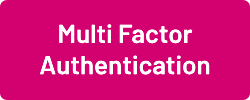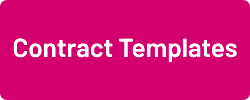Difference between revisions of "Wageloch HR Guide"
| (5 intermediate revisions by the same user not shown) | |||
| Line 8: | Line 8: | ||
If you would like to find out more information about Wageloch HR, have any questions or concerns, please don't hesitate to contact our <b>[https://wageloch.com.au/contact Helpdesk]</b> | If you would like to find out more information about Wageloch HR, have any questions or concerns, please don't hesitate to contact our <b>[https://wageloch.com.au/contact Helpdesk]</b> | ||
=Security & Access= | =Security & Access= | ||
To use the HR module of Wageloch, you must be a full administrator (see [[Users & Security]]) and [[ | To use the HR module of Wageloch, you must be a full administrator (see [[Users & Security]]) and [[Multi Factor Authentication]] must be enabled. | ||
This will grant you access to the Onboarding categories in staff cards, as well as document storage. | This will grant you access to the Onboarding categories in staff cards, as well as document storage. | ||
[[File:Mfa-button-new (1).png|link= | [[File:Mfa-button-new (1).png|link=Multi Factor Authentication]] [[File:User-perm-sec.png|link=Users_&_Security]] | ||
=Guides= | =Guides= | ||
| Line 26: | Line 22: | ||
<br> | <br> | ||
[[File:Cust-field-new.png|link=Custom Fields]] [[File:Onb-work-new.png|link=Onboarding Workflow]] [[File: | [[File:Cust-field-new.png|link=Custom Fields]] [[File:Onb-work-new.png|link=Onboarding Workflow]] [[File:Task-template.png|link=Task Templates]] [[File:Org-chart-new.png|link=Organisational Charts]] | ||
[[File:Home-button-new.png|link=Main Page]] | |||
Latest revision as of 04:39, 11 October 2023
Wageloch HR is Wageloch's newest addition to our employee management suite, helping you manage employment contracts, policies and document storage.
In this article we'll be covering how to create storage categories, create document templates and send contracts/policies to staff.
Documents for Templates (contracts, policies) can only be in PDF format – images and other document types will not be accepted (xlsx, docx, txt, csv).
When uploading documents via the Staff Cards, there is no restriction on the file type, only a file size limit (8MB).
If you would like to find out more information about Wageloch HR, have any questions or concerns, please don't hesitate to contact our Helpdesk
Security & Access
To use the HR module of Wageloch, you must be a full administrator (see Users & Security) and Multi Factor Authentication must be enabled.
This will grant you access to the Onboarding categories in staff cards, as well as document storage.