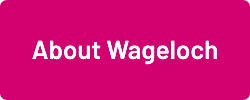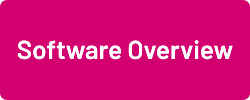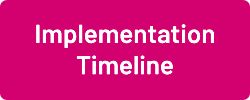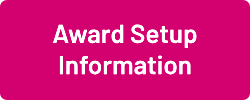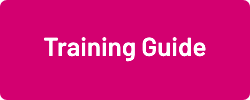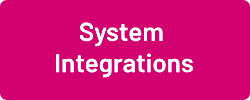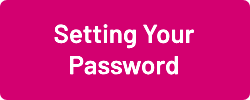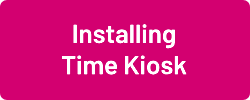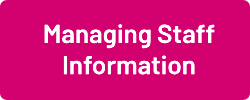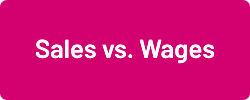Difference between revisions of "Main Page"
From Wageloch Wiki
| Line 18: | Line 18: | ||
=First Steps= | =First Steps= | ||
[[File:User-perm-sec.png|link=Users_&_Security]] [[File:Setting-password.png|link=Setting_Your_Password]] [[File: | Learn how to set up admin users, create your password for the first time, select a clocking method and how to install our Time Kiosk (if required). | ||
[[File:User-perm-sec.png|link=Users_&_Security]] [[File:Setting-password.png|link=Setting_Your_Password]] [[File:Select-clock-method.png|link=Clocking_Methods]] [[File:Install-timekiosk.png|link=Installing_Wageloch]] | |||
=Learning Wageloch Basics= | =Learning Wageloch Basics= | ||
Revision as of 05:13, 8 September 2023
Welcome to the Wageloch Wiki.
If you know what you're after, type your query into the Search box in the top right corner of the site. Otherwise, click one of the links below to get started with our curated content.
Should you not find the information you're needing or you require assistance, please don't hesitate to contact Helpdesk:
About Wageloch
Learn about the company, general information about the software, our policies and where to find us!
Implementation and Integration
Have you just started with Wageloch and would like to know more about how we get your business set up? Find all the information you need below.
First Steps
Learn how to set up admin users, create your password for the first time, select a clocking method and how to install our Time Kiosk (if required).