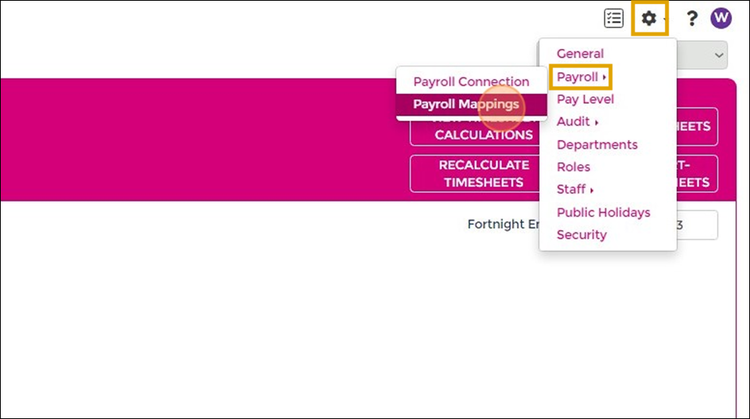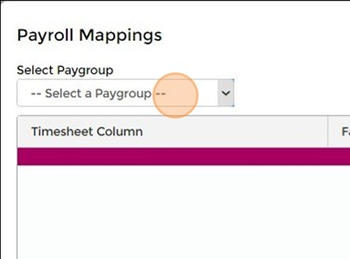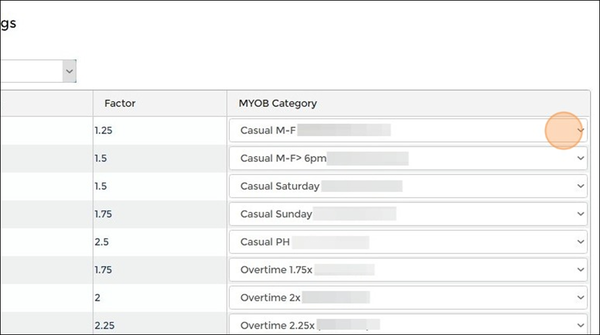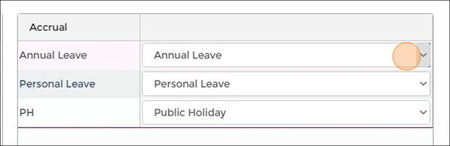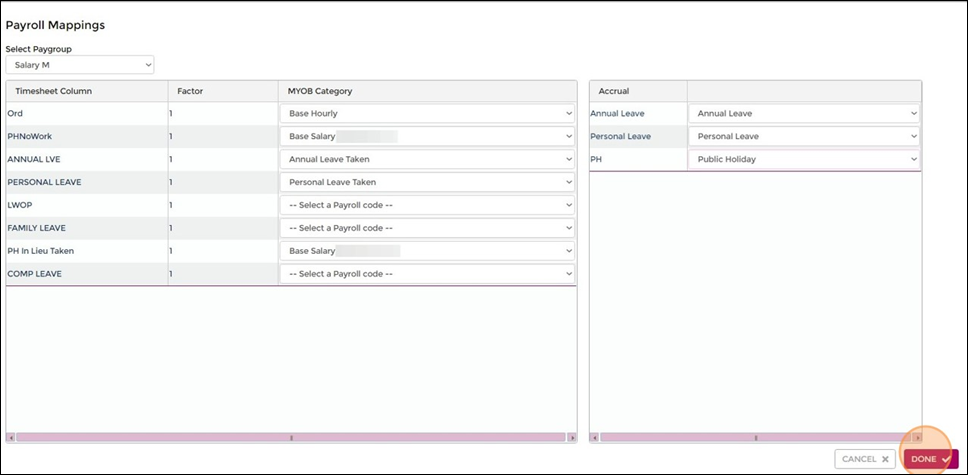MYOB Payroll Mappings
From Wageloch Wiki
This guide provides step-by-step instructions on how to complete payroll mappings in the WageLoch app. By following these instructions, you will be able to map pay groups, select payroll categories, and link accrual balances from MYOB, ensuring accurate and efficient payroll processing.
- Open https://app.wageloch.com.au and sign in
- Click the Settings cog in the top right and select Payroll >> Payroll Mappings.
- Using the Select Paygroup drop menu, select the pay group with wish to map.
- For each timesheet column in each pay group, select the appropriate MYOB payroll category.
- Complete this for each pay group and all timesheet columns.
- If you're planning on importing your accrual balances from MYOB, ensure you map the Accruals on the right side to the appropriate leave entitlement.
- Once all pay groups have been mapped and accruals linked, click Done to save and finish.
- Click OK to confirm the update prompt.