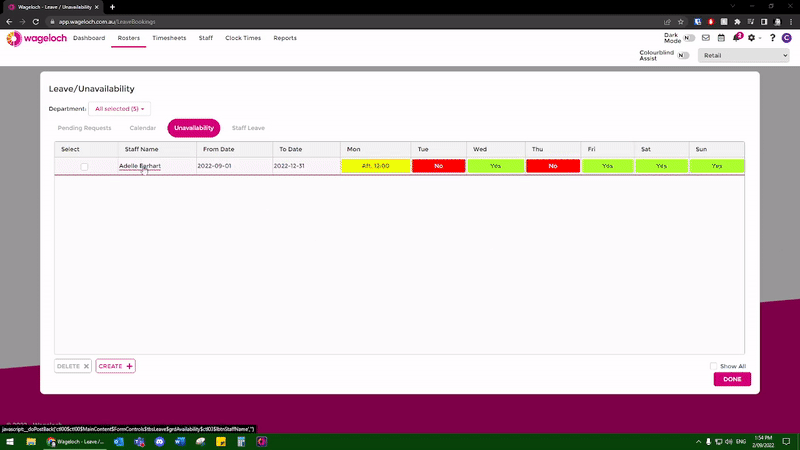Edit/Delete Unavailability
From Wageloch Wiki
If a staff member has submitted unavailability and its sitting in the Pending Requests you can still modify the request.
- Open Wageloch Roster and sign in.
- Click on the Calendar icon in the top right corner.
- You’ll be presented with a Pending Requests section.
- Here you will see unavailability requests with dates and times of when staff are available over a date range, as well as leave.
To edit pending unavailability:
- Click on the staff name to bring up the request.
- You can now edit the date range or change the availability on any of the days.
- Save to complete and approve.
- Click on the Unavailability category
- Click on the staff name to bring up the original request.
- You can now edit the date range or change the availability on any of the days.
- OK or Done to complete and approve.
- Done to save and exit.