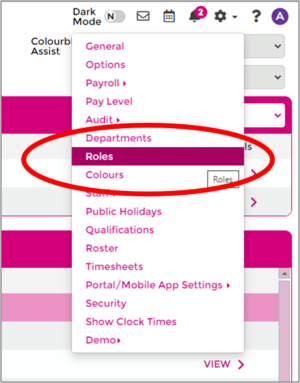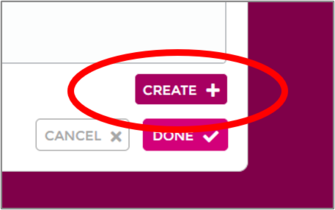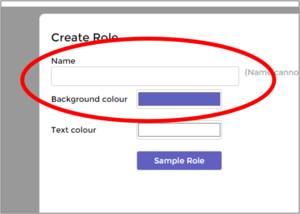Roles
Why use Roles?
Roles are not always needed, and can be used with or without Departments.
Utilizing roles within Wageloch can be extremely practical for a variety of purposes:
- Ability to forecast what job or role someone is completing on a day within the roster.
- Staff can see on roster what job they'll be completing that shift
- Flexible assignment within the timesheet for reporting
- Assists with job costing reports and can be linked to payroll job codes/classes/tracking categories.
How to Create and Use Roles
- Click Settings in the top right corner and select Roles from the menu.
- Click Create
- Give the role a name and assign a colour
- Done to create
- Repeat for however many roles you require.
Difference between System Role and User Role
A System Role is created in the award Wageloch manually programs into the system for you, based on information you have provided to us.
When assigned to a shift, a System Role will change how an employee is paid. This could be a leave type (Annual, Personal, LWOP, etc.) or an alternative role that attracts a different rate of pay (Higher Duties, Supervisor, etc.).
A User Role can be created by you, or anyone within your company who has access to Wageloch for rostering.
User roles do not change how an employee is paid, but is rather a visual indicator in the roster or timesheet for a specific job or role that is/was completed on the shift.