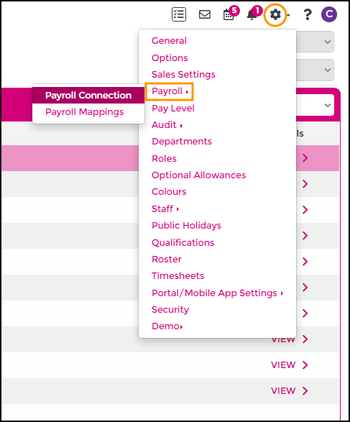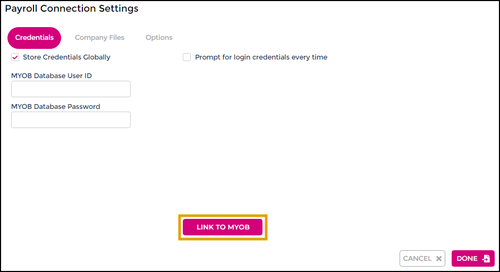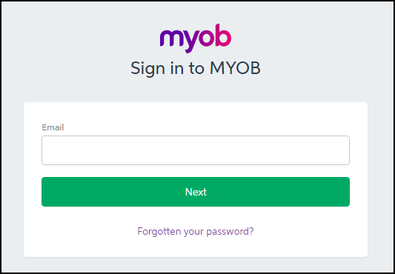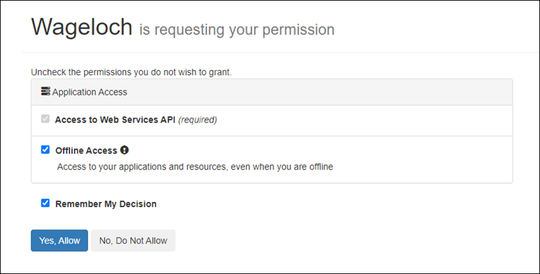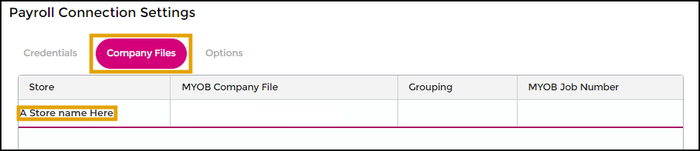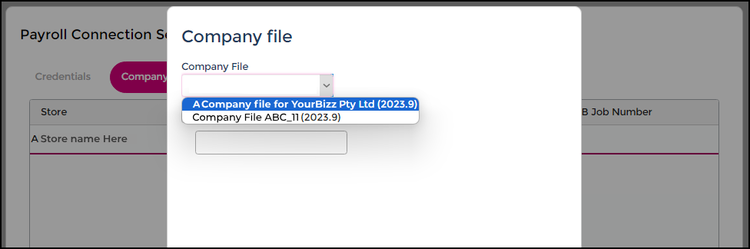Connecting Wageloch to MYOB Online
From Wageloch Wiki
To start the integration process between Wageloch and MYOB AccountRight, we need to link the systems together.
This process is extremely easy and only requires a few steps to complete.
- Visit https://app.wageloch.com.au and sign in
- Click the Settings cog in the top right and select Payroll >> Payroll Connections.
- In the Credentials window, click Link to MYOB.
- A new browser window will open, prompting you to log into MYOB.
- Once logged in, you'll be asked to authorize and allow Wageloch to access your company file.
- Click Yes, Allow on the prompt and close the tab.
- Click Done on the MYOB Authentication Required prompt.
- Next, click on the Company Files tab.
- Click the name of the Store and select the appropriate MYOB file from the drop menu.
- Click Done to select the file and Done to finish the connection settings.
- Click OK on the information saved prompt.