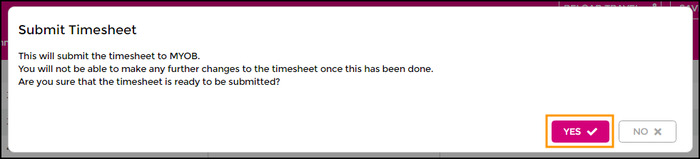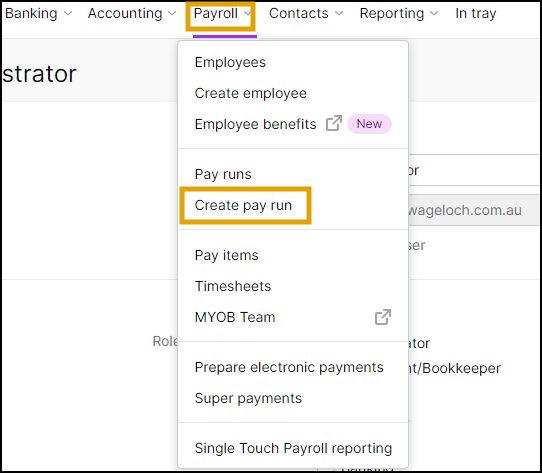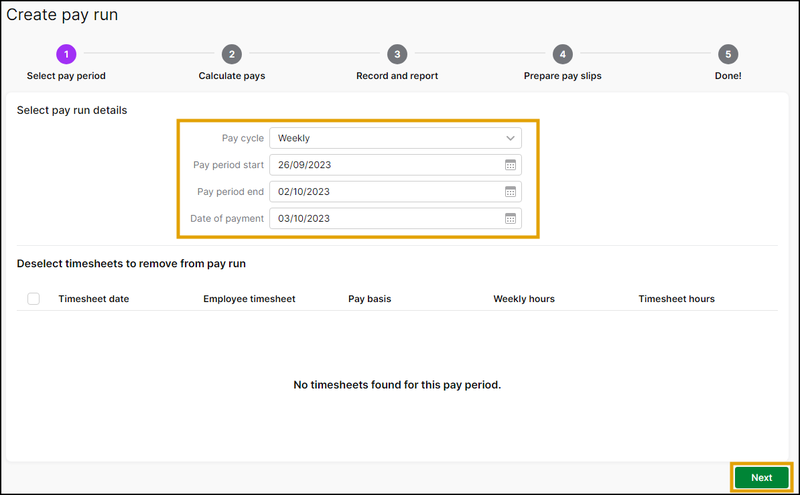Payroll in MYOB Online
From Wageloch Wiki
Revision as of 07:18, 10 November 2023 by Cienna (talk | contribs) (Created page with "* In <b>Wageloch</b>, go into your <b>Timesheets</b> * Finish finalizing your timesheet days to complete your timesheet. * Click <b>Pre-Submit</b> an...")
- In Wageloch, go into your Timesheets
- Finish finalizing your timesheet days to complete your timesheet.
- Click Pre-Submit and check your summary report
- Click Submit to export your timesheets to MYOB.
- NOTE: If you have an elevated Payroll level, your timesheets will show as Ready to Process; click Export Timesheets to continue.
- Log into MYOB Online, Essentials or Business
- On the MYOB home screen, click the Payroll menu from the top and select Create Pay Run
- In the Create Pay Run screen, make sure your frequency is set correctly: Weekly or Fortnightly
- Check your payment date is correct.
- Check your Pay Period start and Pay Period end dates are correct, based on the timesheet period in Wageloch.
- From here, this is your standard payroll process!
- You can modify anything in the pay slips area if needed.
- Be sure to check all the data before recording your pays and generating your bank file.