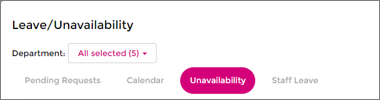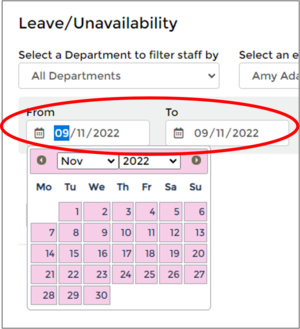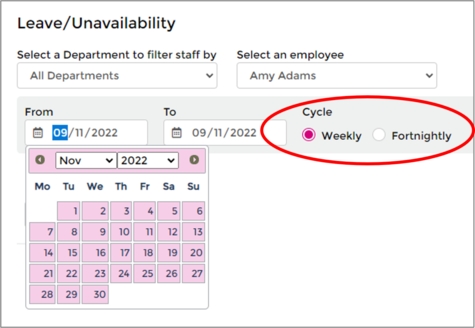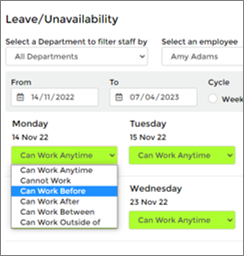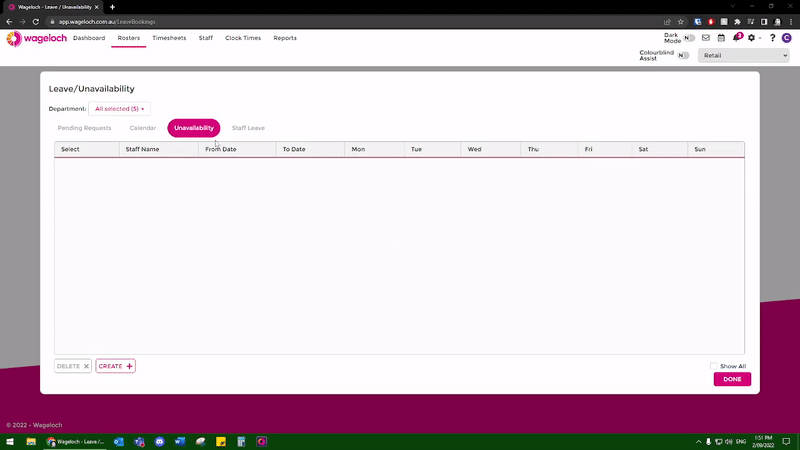Create Unavailability
From Wageloch Wiki
- Click on the Calendar icon in the top right corner.
- Select the Unavailability tab.
- Click Create in the bottom left
- Select the employee to enter availability for.
- Select the date range the availabilities will apply (days, weeks, months).
- You can also pick weekly or fortnightly depending on your roster cycle or if the employee rotates each week.
- For each day, pick if the employee can work, can't work, or whether there are time limitations.
- Click Save to update.