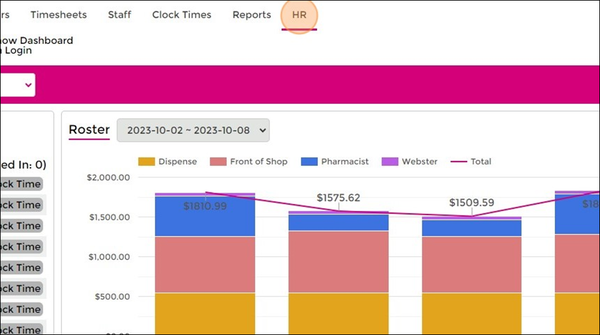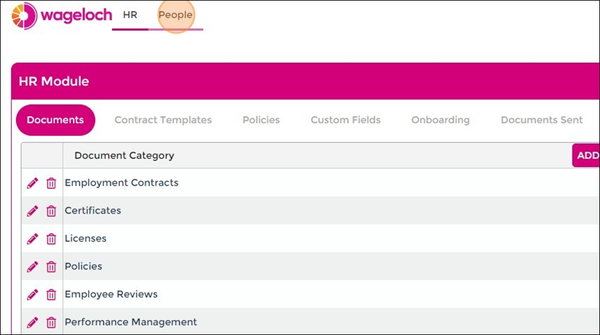Organisational Charts
From Wageloch Wiki
Currently in development
Once completed, we're hoping to integration Organisation Charts with admin user security permissions, departments and more.
This guide provides step-by-step instructions on how to set up Organisational Charts in Wageloch.
By following these simple steps, you can easily create a staff directory with image, personal information, position details, and build a map of your organisation.
Finding Organisation Charts
- Log into https://app.wageloch.com.au
- Click HR from the top menu; this will open WagelochHR in a new tab.
- Select People from the top menu.
Building Directory
Import from Staff List
- Click Add from the top right and select Import from Staff List.
- This will show your current active staff list; use "Select All" or pick the individual staff you wish to add.
- Click Done to import.
- You should now see your staff listed in the directory.
- You can now update the staff information by clicking on the staff member's name.
- You can add their position, department, who they report to and their update email address or mobile number.
- Click Done to save