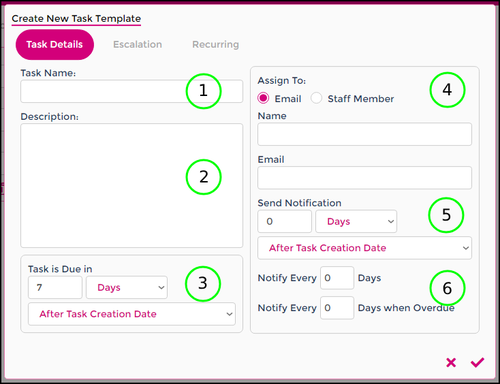Difference between revisions of "Tasks"
From Wageloch Wiki
| Line 23: | Line 23: | ||
=Task Template Elements= | =Task Template Elements= | ||
==Task Details== | ===Task Details=== | ||
{| | {| | ||
| [[File:Tasks-details-aspects.png|500px]] | | [[File:Tasks-details-aspects.png|500px]] | ||
Revision as of 04:50, 7 September 2023
Currently in development
Task Templates are used to schedule yourself in reminders to complete a Task in the future, such as:
- Obtaining copies of updated licenses and certificates.
- Completing employee reviews
- Checking FairWork for award or pay updates
Task Templates can be created as a once off instance, a recurring task and has the ability to be escalated if not actioned.
In this article we'll be going through:
- Elements task template creation
- Workflow of setting up a task template
- How to create a task (with/without template)
- How to action a task when due
If you're experiencing difficulties following these steps or have any additional questions, please don't hesitate to Helpdesk