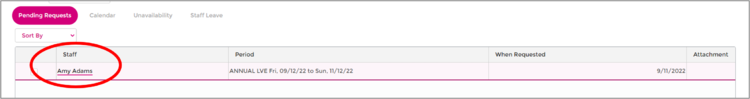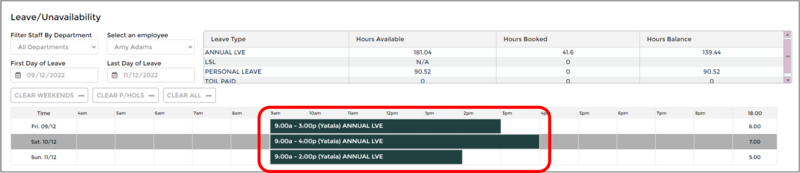Difference between revisions of "Edit Pending Leave Requests"
From Wageloch Wiki
| Line 14: | Line 14: | ||
[[File: 1.3 View Edit Leave etc.png|800px]] | [[File: 1.3 View Edit Leave etc.png|800px]] | ||
<br> | <br> | ||
<br> | |||
<br> | |||
<br> | |||
<b>[[Booking Leave and Unavailability | < Back]]</b> | |||
Revision as of 02:24, 17 February 2023
- Open Wageloch Roster and sign in.
- Click on the Calendar icon in the top right corner.
- You’ll be presented with a Pending Requests section.
- Here you will see requests that staff have submitted that is waiting for you to approve or decline with any comments they have left (i.e. doctors appointment, moving house, etc.).
- Click on the name to bring up their request.
- Here you can edit the type of leave, adjust the start/finish times or add/remove days.
- Once complete, click Save to update.
- This will immediately approve the leave request and slot it into the Calendar, rosters and timesheets.
- Done to save and exit.