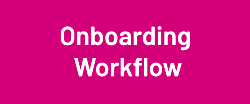Difference between revisions of "Wageloch HR Guide"
From Wageloch Wiki
| Line 12: | Line 12: | ||
= | [[File:Security-require.png|250px|link=Security Requirements]] [[File:lib-cat.png|250px|link=Libraries and Categories]] [[File:contract-temp.png|250px|link=Contract Templates]] [[File:Policy-temp.png|250px|link=Policies]] [[File:docs-sent.png|250px|link=Documents Sent]] | ||
< | <br> | ||
[[File:Onboard-workflow.png|250px|link=Onboarding Workflow]] [[File:custom-field.png|250px|link=Custom Fields]] [[File:org-charts.png|250px|link-Organisational Charts]] | |||
=Onboarding Workflow= | |||
Revision as of 01:52, 22 June 2023
2/6/2023
As Wageloch HR is still in development and beta testing, the information in this article are subject to change.
-=-=-=-=-=-=-
Wageloch HR is the newest addition to our workforce management suite, helping you manage employment contracts, policies and document storage.
In this article we'll be covering how to create storage categories, create document templates and send contracts/policies to staff.
Should you have any questions or concerns, please don't hesitate to contact our Helpdesk.