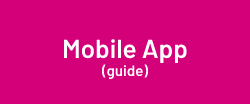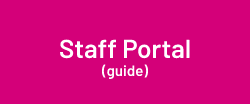Difference between revisions of "Using The App (Staff)"
| Line 3: | Line 3: | ||
Don't have a smart phone? You can access the same information through <b>https://portal.wageloch.com.au</b> from your computer or tablet at home. | Don't have a smart phone? You can access the same information through <b>https://portal.wageloch.com.au</b> from your computer or tablet at home. | ||
If your manager has set up the Mobile App and Staff Portal, but you're having issues logging in, viewing your rosters or have questions, please don't hesitate to contact <b>[https://wageloch.com.au/contact Helpdesk] or view the [[Troubleshooting]] | If your manager has set up the Mobile App and Staff Portal, but you're having issues logging in, viewing your rosters or have questions, please don't hesitate to contact <b>[https://wageloch.com.au/contact Helpdesk]</b> or view the <b>[[Troubleshooting]]</b> article.<br> | ||
=Gaining Access= | =Gaining Access= | ||
Revision as of 02:28, 17 February 2023
Wageloch Mobile App allows you to view your rosters, apply for leave and inform your manager of your regular shift availability and more.
Don't have a smart phone? You can access the same information through https://portal.wageloch.com.au from your computer or tablet at home.
If your manager has set up the Mobile App and Staff Portal, but you're having issues logging in, viewing your rosters or have questions, please don't hesitate to contact Helpdesk or view the Troubleshooting article.
Gaining Access
To access the Staff Portal or Mobile App, you must first set up a log in. Your manager will add your selected email address into Wageloch, and you will be sent a welcome email the next morning that will direct you to the Staff Portal web site to create a password.
If you do not get your welcome email, or it has expired, simply follow the next step to create a password for the Staff Portal.
This step needs to be done via an internet browser and can be done on a PC or your phone’s browser but not via the Wageloch Mobile App.
Setting Your Password
- Go to https://portal.wageloch.com.au/login
- Click on the text Click here if you forgot your password
- Enter your email address and click Send Reset Request
- This will send you an email with a link you can click to “reset” a password and can be used to change a forgotten password but also to set one for the first time.
- Once completed you will be able to log in successfully to the Wageloch Staff Portal and Mobile App.
OR
- Download the Wageloch Mobile App from App Store (iOS) or Google Play (Android)
- Enter your email address and press Reset Password.
- This will send an email to you with a link to set your password.
- Once set, you should be able to log into the app with no issues!