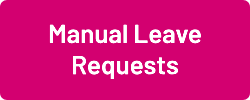Difference between revisions of "Calendar"
From Wageloch Wiki
(Created page with "In the Calendar, you can view all future booked leave and any availabilities that have been added into the system. Apart from viewing any future leave/availability that has b...") |
|||
| Line 5: | Line 5: | ||
Using Leave Templates can also assist with improving your manual booking process. | Using Leave Templates can also assist with improving your manual booking process. | ||
[[File:Manual-leave-new.png|link=Create Manual Leave Requests]] [[File:Leave-templates-new.png|link=Leave_Templates]] | [[File:Manual-leave-new.png|link=Create Manual Leave Requests]] [[File:Leave-templates-new.png|link=Leave_Templates]] [[File:App-dec-leave-new.png|link=Approve/Decline Leave Requests]] | ||
Latest revision as of 02:36, 16 January 2024
In the Calendar, you can view all future booked leave and any availabilities that have been added into the system.
Apart from viewing any future leave/availability that has been approved, you can also manually create leave requests too for staff that don't use the Wageloch Mobile App, or if you're adding leave into a roster/timesheet period that is already in progress.
Using Leave Templates can also assist with improving your manual booking process.