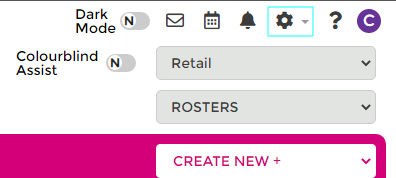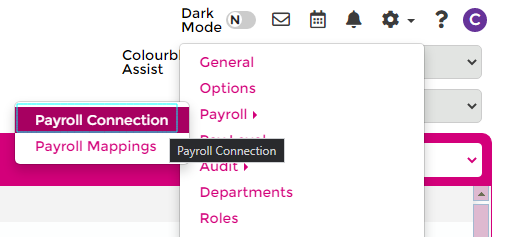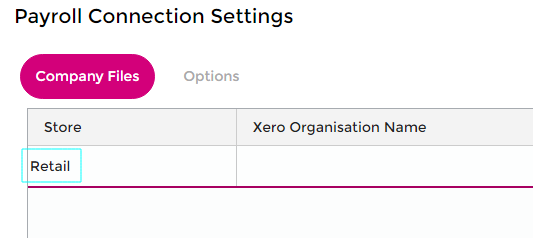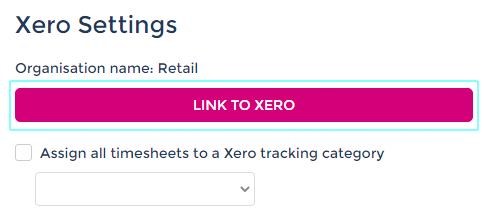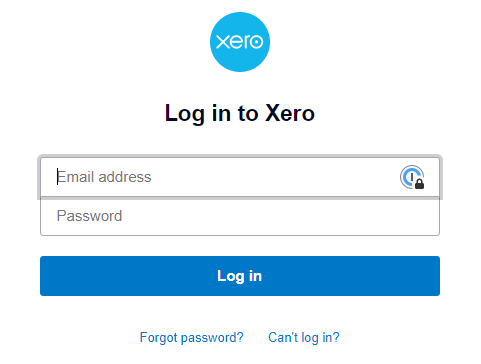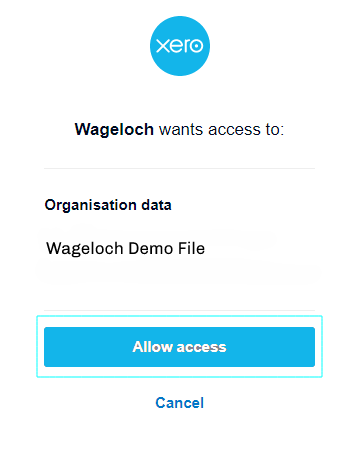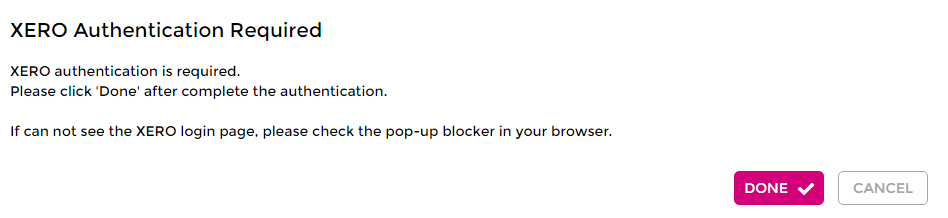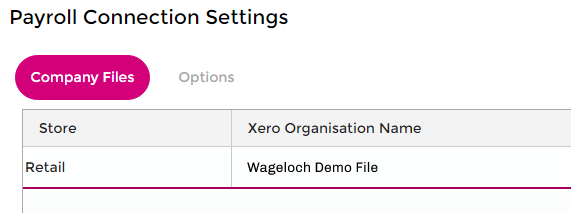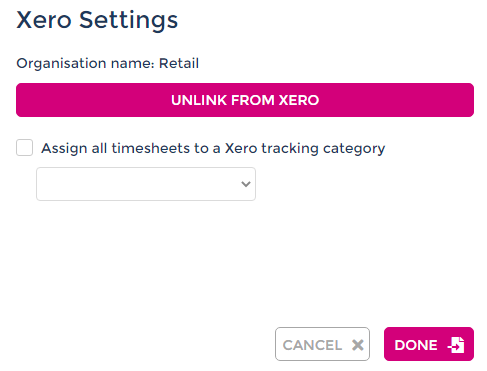Difference between revisions of "Xero"
From Wageloch Wiki
| (5 intermediate revisions by the same user not shown) | |||
| Line 1: | Line 1: | ||
<i>Under development. | |||
This article will eventually contain information about how to: | |||
* Link Wageloch to your Xero file | |||
* Setup your company file to work with Wageloch | |||
* Complete database mappings | |||
* Import staff | |||
* Download accrual balances. | |||
The information below is how to connect Wageloch and Xero in it's basic form.</i> | |||
=Getting Started With Xero= | =Getting Started With Xero= | ||
As part of the integration process, our Wageloch implementation specialist will guide you through on how to link Wageloch into Xero. | As part of the integration process, our Wageloch implementation specialist will guide you through on how to link Wageloch into Xero. | ||
Part of this setup includes authentication and granting Wageloch access into your company file. | Part of this setup includes authentication and granting Wageloch access into your company file. | ||
===Linking Wageloch to Xero=== | |||
{| | {| | ||
| Click on the <b>Settings</b> cog in the top-right corner of WageLoch. | | Click on the <b>Settings</b> cog in the top-right corner of WageLoch. | ||
| Line 29: | Line 43: | ||
|Congratulations! You have successfully linked WageLoch with Xero! | |Congratulations! You have successfully linked WageLoch with Xero! | ||
| | | | ||
|} | |||
<br><br> | |||
===Disconnecting Wageloch from Xero=== | |||
{| | |||
|Click on the <b>Settings</b> cog in the top-right corner of WageLoch. | |||
|[[File:Setting.png|options|step 1]] | |||
|- | |||
|Click on <b>Payroll</b> and then <b>Connection</b>. | |||
|[[File:Payroll Connection.png|options|caption]] | |||
|- | |||
|Double-click the <b>Store name</b> in the list that you want to disconnect from Xero. | |||
|[[File:Demo Name.png |options|caption]] | |||
|- | |- | ||
|Click <b>unlink from Xero<b> (5) | |||
|[[File:Xero unlink.PNG|options|caption]] | |||
|} | |||
WageLoch is now disconnected from Xero for the selected Store | |||
Latest revision as of 01:38, 2 June 2023
Under development.
This article will eventually contain information about how to:
- Link Wageloch to your Xero file
- Setup your company file to work with Wageloch
- Complete database mappings
- Import staff
- Download accrual balances.
The information below is how to connect Wageloch and Xero in it's basic form.
Getting Started With Xero
As part of the integration process, our Wageloch implementation specialist will guide you through on how to link Wageloch into Xero. Part of this setup includes authentication and granting Wageloch access into your company file.
Linking Wageloch to Xero
Disconnecting Wageloch from Xero
WageLoch is now disconnected from Xero for the selected Store