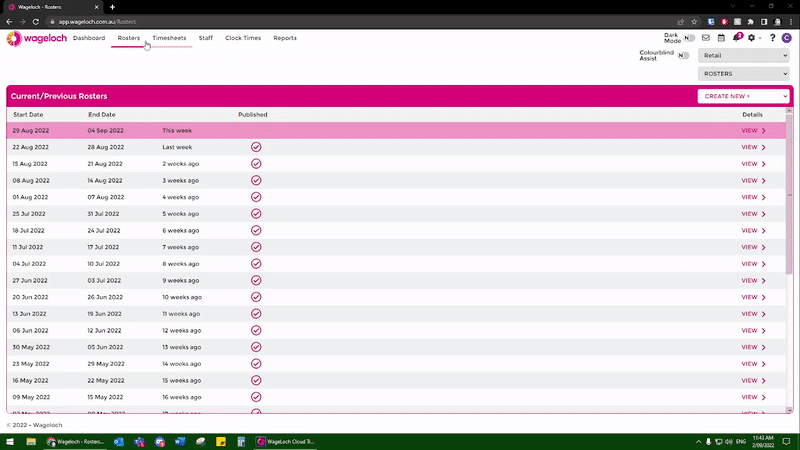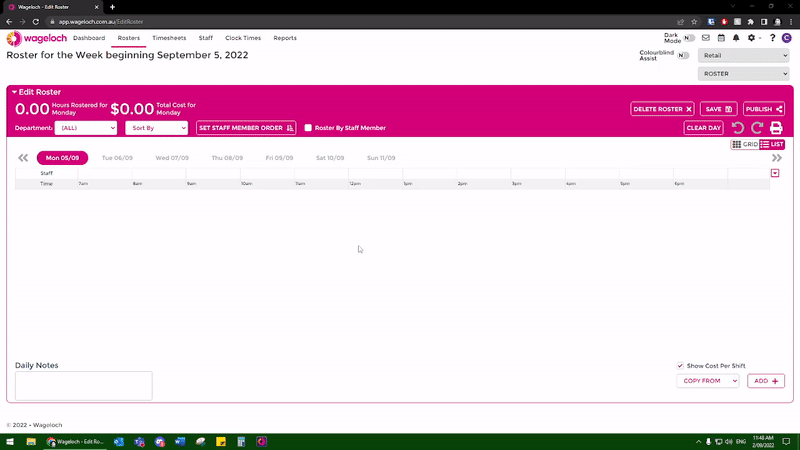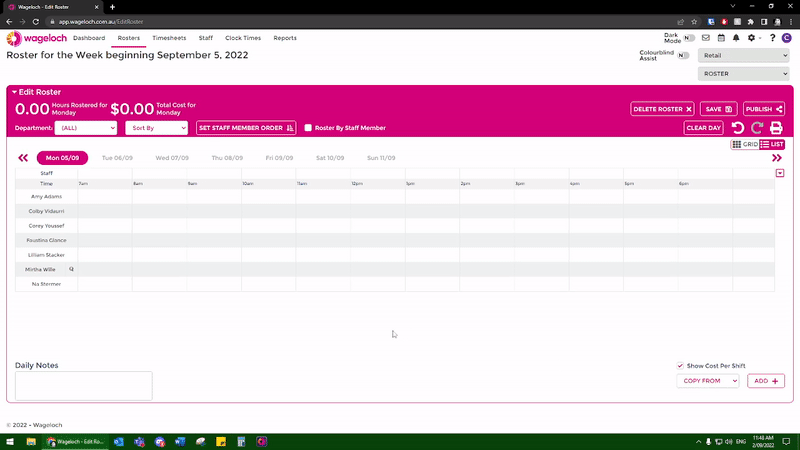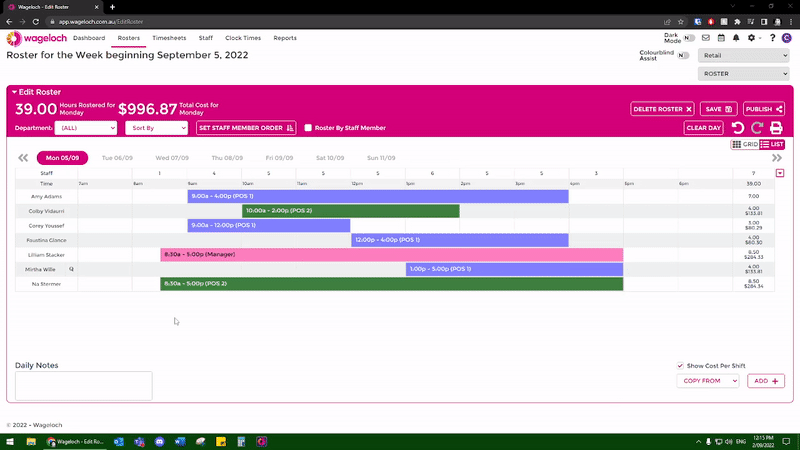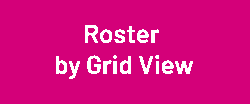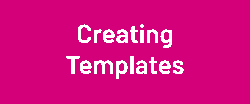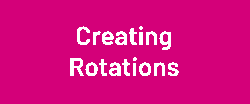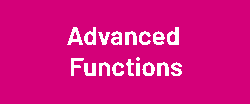Difference between revisions of "Creating Rosters"
From Wageloch Wiki
| Line 33: | Line 33: | ||
* You'll receive a list of the staff available to take this shift. | * You'll receive a list of the staff available to take this shift. | ||
* Click Select to pick that employee and reassign the shift. | * Click Select to pick that employee and reassign the shift. | ||
<br> | |||
[[File:Shift-swap.gif]] | |||
===Publishing=== | ===Publishing=== | ||
Revision as of 02:48, 2 September 2022
Basic Roster Creation
- Open Wageloch and sign in
- On the roster homescreen, click Create New+ and select Blank Roster
- The roster start date will align with your timesheet period and/or the end date of your previous roster.
- Click Done to create your roster.
- Once created, you will see your dates running left to right.
Adding in Shift Rows
- To add in a shift row, click ADD+ in the bottom right.
- Click (Select Staff) to get a list of your employees.
- Tick the box next to whomever will be working this day.
- Once all selected, click Done; shift rows are now added in.
Adding in Shift Bars
- On the shift row for the employee you've selected, find your start time.
- Left-click + hold, then drag across to the finish time.
- If you mis-click or get the start/finish time wrong, hover over the edges of the shift to show arrows.
- Left-click + hold, then drag to adjust the shift time.
- Complete this for each employee you have added on the day.
- Continue creating each day by following the steps listed above.
Reassigning Staff to Shifts (Shift Swap)
When a staff member needs to be swapped after being assigned a shift or if it was completed in error, we can reassign staff members to a shift.
This can be considered a shift swap.
- Left click on the employee's name for the shift you need to change.
- You'll receive a list of the staff available to take this shift.
- Click Select to pick that employee and reassign the shift.